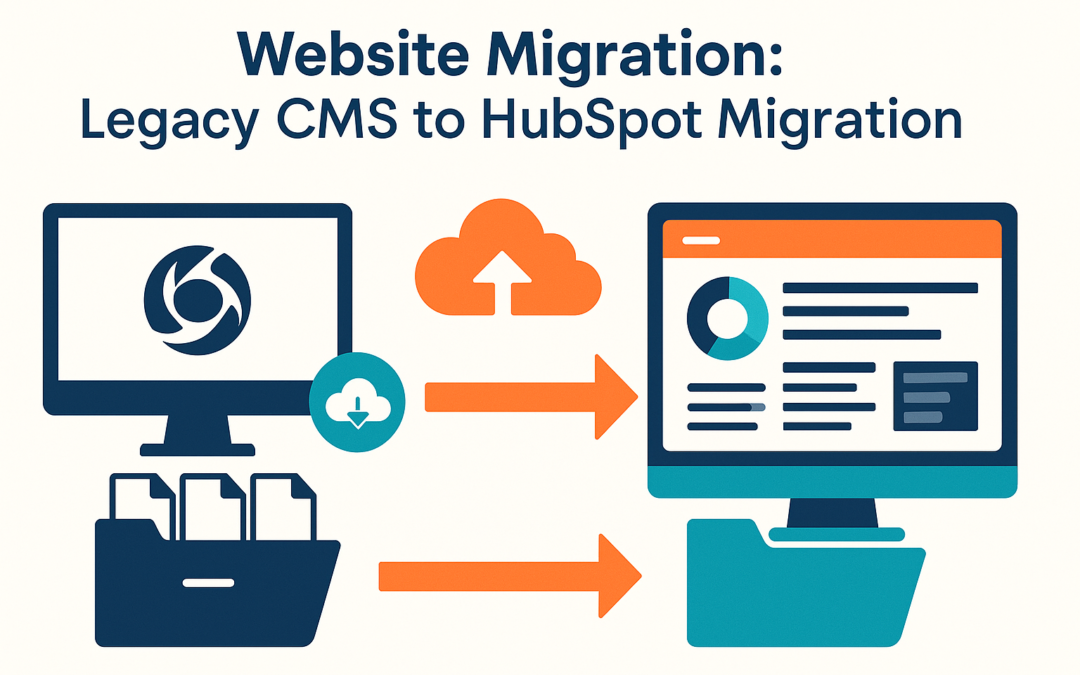A business website today is more than just an online brochure; it’s your primary engine for attracting, engaging, and converting customers. But if you’re still relying on a legacy CMS like WordPress, Joomla, or Drupal, you’re likely spending more time fixing issues than actually growing your business.
Traditional CMS platforms often come with plugin conflicts, slow load times, and constant security concerns. On top of that, they require third-party tools for marketing, forms, automation, and CRM all of which don’t talk to each other natively.
That’s why thousands of companies in 2025 are choosing to migrate to HubSpot CMS, a modern content management system that offers speed, security, and seamless CRM integration, all in one platform.
Whether you’re migrating from WordPress, a custom PHP site, or any outdated stack, this guide will show you exactly how to do it the right way, without losing your SEO or sanity.
Why Migrate from a Legacy CMS to HubSpot?
Migrating your website might seem like a big decision, but the benefits of moving to HubSpot far outweigh the limitations of your legacy CMS. Businesses that migrate often report increased speed, better lead generation, and easier content management within weeks.
Legacy CMS platforms were never built to handle modern customer experiences. They’re often patched together using plugins and require developer help even for small updates. Meanwhile, your marketing, sales, and support teams struggle with disjointed systems.
HubSpot CMS, on the other hand, is a CRM-powered CMS that gives your entire team visibility and control over the full customer journey.
Key benefits of migrating to HubSpot CMS:
-
All-in-one platform with built-in CRM, forms, automation, and analytics
-
Enterprise-level security and built-in hosting (no need for third-party servers)
-
Developer-friendly with flexible themes and serverless functions
-
Marketer-friendly with drag-and-drop editing, SEO tools, and personalization
-
Better performance with global CDN and page speed optimizations
-
Native integration with email marketing, lead tracking, and sales pipelines
Pre-Migration Checklist: What You Need Before Moving
Migrating to HubSpot isn’t just a copy-paste job. A successful migration starts with a solid plan. It’s crucial to audit your existing site, organize your assets, and align your goals before you even touch the HubSpot CMS.
You’ll need to understand your current site’s structure, URL hierarchy, and page templates. You’ll also want to identify which content is worth migrating, which can be improved, and what should be left behind. This is your golden opportunity to declutter your website and bring it in line with your current business goals.
If you rush into migration without auditing first, you risk broken links, SEO drops, and frustrated users. So before you move a single pixel, take care of these essentials.
Pre-migration steps:
-
Audit current website content and structure
-
Identify high-performing pages (via Google Analytics/Search Console)
-
Review your sitemap and URL hierarchy
-
Back up your site and database
-
Prepare a list of redirects for changed URLs
-
Document forms, CTAs, and integrations to be replicated in HubSpot
How the Migration Process Works
Once the groundwork is set, it’s time to begin the actual migration. You can migrate manually, use HubSpot’s migration service, or work with a HubSpot Solution Partner (like us 😉) to ensure everything is done professionally and efficiently.
The migration process involves more than just moving text and images. You’ll need to recreate layouts, page structures, templates, and functionality all while ensuring that nothing breaks, and everything looks clean and responsive across devices.
This is also your chance to refresh your design, upgrade your performance, and implement best practices that your old CMS may not have supported.
Step-by-step migration process:
-
Rebuild templates using HubSpot themes or custom coded layouts
-
Recreate core pages: Homepage, Service/Product Pages, Contact Us, etc.
-
Import blog posts and optimize formatting
-
Set up forms and CTA buttons using HubSpot tools
-
Configure menus, headers, and footers
-
Migrate media (images, PDFs, downloads)
-
Set up URL redirects and check SEO meta tags
-
Test across all devices and screen sizes
Preserving SEO During Migration
One of the biggest fears with website migration is SEO loss. And it’s valid if not handled correctly, migrations can lead to traffic drops, broken links, and lost rankings. But with HubSpot, you get built-in tools that help you preserve and even boost your SEO after migration.
You just need to ensure every redirect, title tag, and URL structure is handled properly. Avoid deleting old pages without setting up 301 redirects, and double-check that all metadata and alt tags have been migrated correctly.
Best practices for SEO-friendly migration:
-
Maintain original URL structure where possible
-
Set 301 redirects for all changed URLs
-
Re-upload meta titles, descriptions, and alt text
-
Submit new sitemap to Google Search Console
-
Monitor post-launch performance for errors and drops
-
Use HubSpot’s SEO recommendations tool to fix gaps
Post-Migration: Optimize, Analyze & Scale
Once your website is live on HubSpot CMS congrats! But your journey doesn’t end there. Now it’s time to optimize performance, set up dashboards, and connect your site to your marketing and sales engines.
HubSpot allows you to easily connect your new site to email campaigns, lead nurturing workflows, smart content, and analytics — giving you a full view of how your website is performing and converting.
It’s also a great time to implement A/B testing, heatmaps (via integrations), and chatbots to enhance user experience and conversion rates.
Post-migration checklist:
-
Test forms, CTAs, and lead capture workflows
-
Set up HubSpot dashboards to track traffic and conversions
-
Run A/B tests on key landing pages
-
Connect Google Analytics and Search Console
-
Launch a marketing campaign to announce your new site
-
Train your team on HubSpot CMS for ongoing updates
Final Thoughts
If you’re tired of dealing with outdated plugins, hosting headaches, and disconnected tools, then yes, migrating to HubSpot CMS is 100% worth it. It’s not just about changing platforms; it’s about upgrading your digital experience.
From faster websites to smarter marketing HubSpot CMS gives you the tools to grow, scale, and convert better. And with a trusted partner like us, your migration will be smooth, secure, and SEO-friendly.
Planning to Migrate Your Website to HubSpot CMS?
We help businesses move from WordPress, Joomla, or custom sites to HubSpot without losing SEO, speed, or user experience.