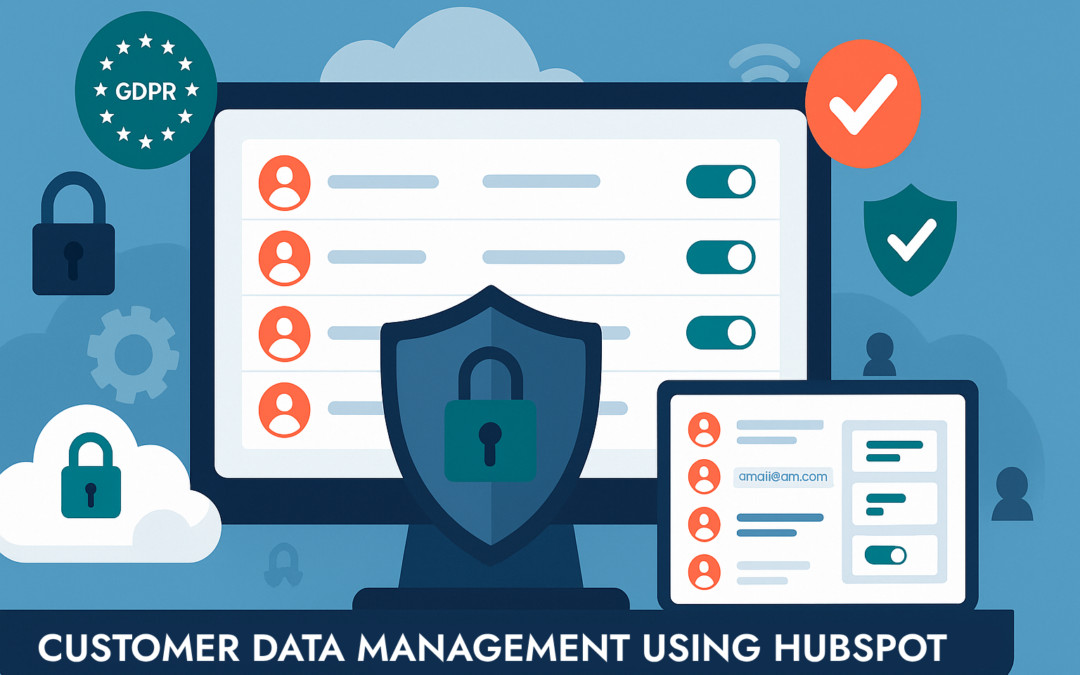Why Customer Data Management & Security Matters
In the digital era, customer data is your most valuable asset, but also your biggest liability if not handled correctly. With regulations like GDPR, CCPA, and HIPAA setting high standards, businesses must not only collect data but also manage and protect it intentionally.
As a leading CRM platform, HubSpot offers powerful tools to help you manage customer data across the entire lifecycle while maintaining the highest levels of data privacy, control, and compliance.
In this article, we’ll break down how you can store, organize, secure, and govern customer data effectively using HubSpot’s ecosystem.
Structuring Customer Data the Right Way
Before you can secure data, you need to organize it well. HubSpot provides a flexible CRM structure with standard and custom properties, allowing you to tailor it to your business.
Key features:
-
Objects: Contacts, Companies, Deals, Tickets, and Custom Objects
-
Properties: Predefined or custom fields to capture important details
-
Lists: Static and active lists for segmentation
Pro Tip:
Use property groups to keep your CRM interface clean and user-friendly for your team. Set naming conventions to avoid confusion when scaling.
Importing Data Securely
When bringing customer data into HubSpot, security starts at the import stage.
Best practices:
-
Use HubSpot’s secure CSV/XLSX import tool
-
Avoid storing sensitive information (like credit card numbers)
-
Assign proper ownership to imported records
-
Leverage field mapping to prevent data mismatch
You can also set up API integrations or connect platforms like Salesforce, Shopify, or WooCommerce, ensuring data flows automatically while staying secure.
Managing Permissions and User Access
Controlling who can access which data is a critical part of your security policy. HubSpot provides role-based access control and granular permission settings.
You can:
-
Assign User Roles to restrict access to contacts, deals, tickets, etc.
-
Control edit/view/delete access per object or team
-
Create teams to segment access by department, region, or function
-
Use Team-Only content views to avoid accidental exposure
Example:
Your marketing team can view contact emails and forms, but only your support team can access customer ticket history.
Creating Personalized Content Experiences with Smart Content
Generic content doesn’t convert. HubSpot allows you to dynamically personalize content based on visitor attributes using Smart Content.
You can personalize content by:
-
User’s lifecycle stage (lead vs. customer)
-
Device (desktop vs. mobile)
-
Geographic location
-
Contact list membership
Example:
A returning user from your email list can see a case study CTA, while a new visitor sees an ebook download offer all from the same page.
This improves engagement, conversion rates, and keeps your message relevant without doubling your content workload.
Ensuring Compliance with Global Data Regulations
HubSpot is built with compliance in mind. It supports tools and workflows to help you comply with data privacy laws like:
-
GDPR (General Data Protection Regulation)
-
CCPA (California Consumer Privacy Act)
-
CAN-SPAM
-
PECR (UK Privacy Regulation)
Compliance tools in HubSpot:
-
Consent checkboxes on forms
-
Subscription preferences for email communication
-
Automatic logging of consent history
-
Data deletion and anonymization workflows
-
IP-based tracking and cookie management
HubSpot also offers legal basis settings for contact data collection, helping you clearly document consent.
Using Smart Segmentation Without Overexposing Data
Segmentation is key for personalization, but it shouldn’t compromise privacy.
Use HubSpot’s segmentation tools:
-
Active lists that update based on real-time behavior
-
Workflows to tag or score contacts based on engagement
-
Custom reports that surface insights without exposing sensitive fields
You can use segmentation for campaigns, reports, and internal automation while keeping unnecessary data access off limits.
Auditing, Logging & Monitoring
Monitoring user activity helps detect misuse or mistakes early.
HubSpot provides:
-
Activity history on every contact/company record
-
Audit log for Enterprise customers to track data access and changes
-
Notification tools for form submissions, imports, and exports
Regular audits help identify inactive users, outdated permissions, or suspicious changes to sensitive records.
Data Retention and Deletion Policies
Holding on to customer data longer than necessary increases your risk. HubSpot allows you to define data retention and deletion rules through:
-
Workflows to delete or anonymize data
-
GDPR deletion requests support
-
Property cleanup to remove unused fields or legacy values
You can automate the deletion of unengaged contacts, expired deals, or test data to ensure your database stays lean and compliant.
Securing Integrations and APIs
If you connect third-party tools, make sure those integrations follow the same security standards.
Tips:
-
Use OAuth 2.0 for app authentication
-
Restrict API keys and rotate them regularly
-
Audit connected apps via HubSpot’s App Marketplace
-
Disable unused integrations
Working with certified apps from the HubSpot marketplace adds a layer of trust and reliability.
Backups & Disaster Recovery
While HubSpot is cloud-hosted and highly secure, it’s wise to have external backups.
Options:
-
Use HubSpot APIs to periodically export key objects
-
Integrate with backup tools like Rewind or Insycle
-
Maintain a data recovery SOP in case of accidental deletion or breach
Final Thoughts
Managing customer data in HubSpot is about more than organization, it’s about governance, compliance, and long-term trust.
Whether you’re a small business or an enterprise, putting proper policies in place ensures you stay protected and that your customers feel safe doing business with you.
Secure Your HubSpot CRM with Confidence
Our certified experts help you build a compliant, scalable, and secure customer data system inside HubSpot.